Bought yourself a new 3D Printer? Great! Now all you have to do to start printing out CAD models is set it up.
What needs to be understood is that this initial setup can be a bit tricky sometimes and that printing might actually still be a few hours away. Putting it out clearly, with the number of parts and sensitive electronics involved, it is quite easy to mess up even if you are a seasoned techie.
To save you from the confusion and possible loss, we have devised this simple step-by-step guide on how to properly install a 3D printer. Spare 5 minutes and read through this article before attempting to assembly your machine.
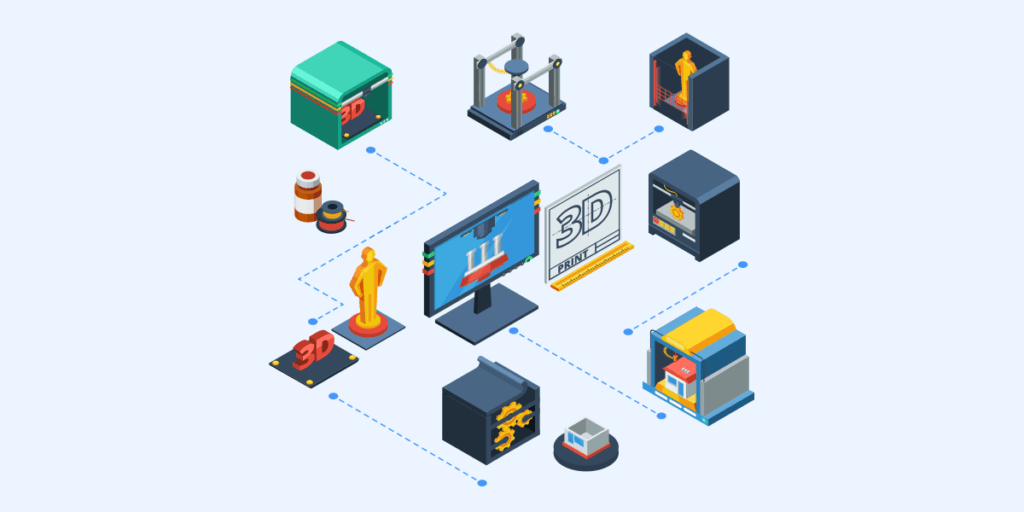
Now if you have purchased a popular 3D printer, there are only two possibilities of what lies inside the box. There might be an auto-levelling 3D printer or one which needs to be levelled manually. By levelling, we mean levelling out the printer bed, which is the first thing you must do after unpacking. A non-levelled printer bed means that your print would be inaccurate and the chances of errors will be high.
If it is an auto-levelling model, you are good. However, if it is not, you need to make sure that it is levelled out as perfectly as possible. Look for screws at its corners. Tighten them to balance out the bed. You can use a spirit level to check whether you have done it right or not.
The next step is loading the printing material into the cartridge. Make sure there is nothing inside the cartridge at first. Remove any excess material from it by melting it and pulling it out. Once clean, take your new spool of filament and sharpen its edge to make it pointy.
To load it into the cartridge, you need to place the pointy edge in the cartridge and then heat it up to the filament’s melting point. You can check the melting point on the filament packaging. Once this temperature is reached, gently push the filament in the extruder until it settles in with some resistance.
Now your 3D printer is ready to start working. What remains is putting it in a safe spot where nothing can damage it. Make sure it is out of reach of children or pets.
We suggest you keep a few other essentials besides your 3D printer as not having them at the right moment will be irksome. A spatula is a must; you will need it to remove your print from the bed. An ample supply of different grades of fine sandpaper is also advised as your 3D prints will require smoothening once they are off the printer bed.
One final thing to care about is keeping your filament in a moisture-free environment. It is up to you how you do it but it is necessary, as exposure to moisture diminishes print quality. If your prints are cracking up easily or do not resemble their respective CAD models closely, consider checking your filament for moisture contact.
Setting up a 3D printer is not a tough or lengthy job but there are simply too many ways it can go wrong. The intent of this article is to reduce the chances of something unwanted happening and equip you with useful information.



